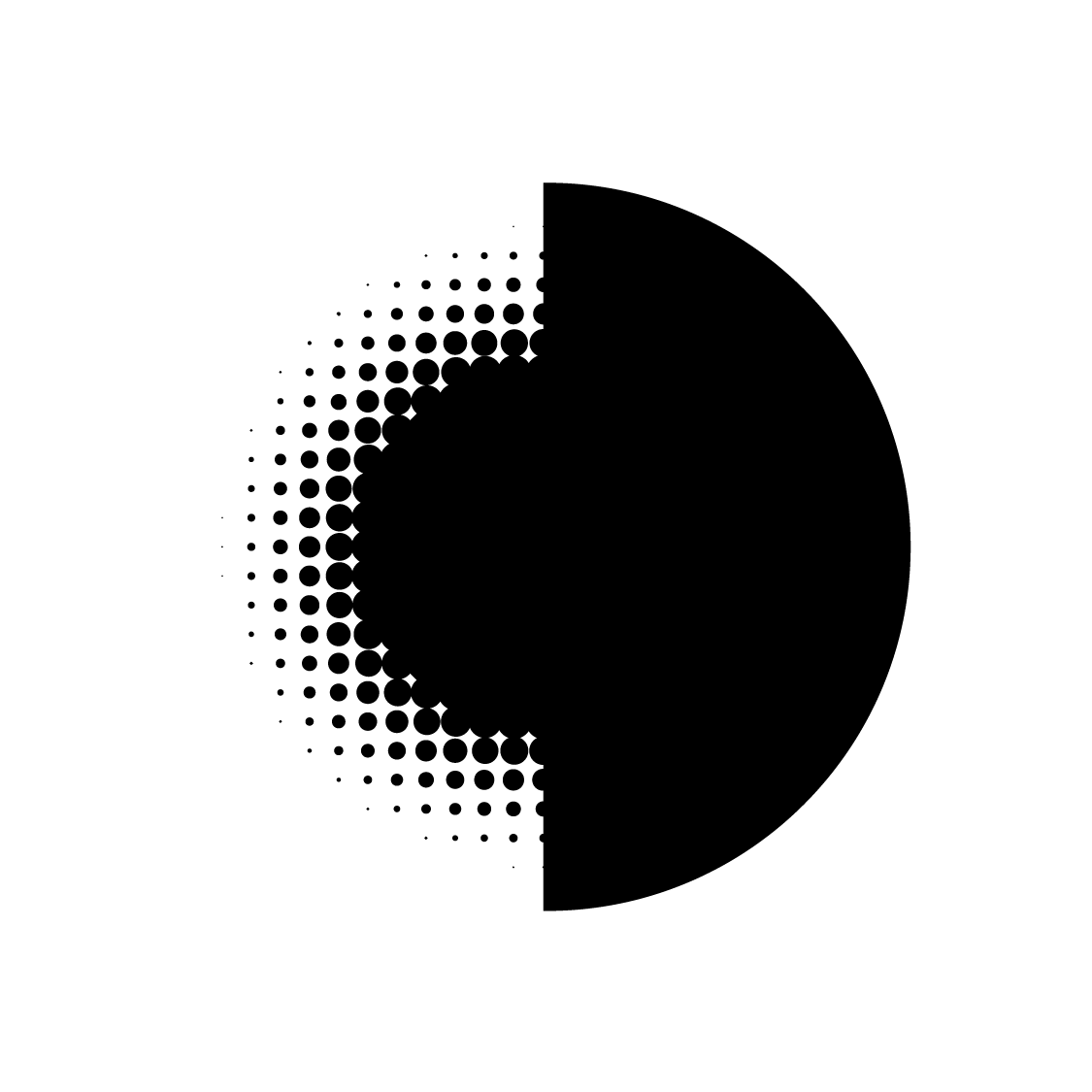Changelog
Follow up on the latest improvements and updates.
RSS
new
Admin Panel
Global Search available in the Admin Panel
We’re thrilled to unveil Global Search, a new feature designed to enhance your experience by providing a unified search tool across Servebolt’s platform. With Global Search, finding the information you need is now faster and more comprehensive than ever.
What’s New in Global Search
With the first version of Global Search, you can now search across:
• Your Bolts: Quickly locate and access any of your Servebolt Bolts.
• Your Environments: Search for and manage environments across your projects with ease.
• Your Domains: Instantly find domains associated with your Servebolt services.
• Help Center Articles: Access all Servebolt-authored articles from the Help Center, including guides, tutorials, and troubleshooting resources.
• Blog Posts: Discover relevant content from Servebolt’s blog, packed with industry insights and performance tips.
• Product Pages: Search across product pages to find detailed information about our offerings and services.
• Public Documentation: Access other publicly available documentation to help you stay informed and get the most out of your Servebolt services.
Why Global Search?
This feature aims to save you time and reduce friction by offering a single, powerful search tool that can pull relevant results from across Servebolt’s platform. Whether you’re looking for technical documentation, product details, or specific environments, Global Search has you covered.
We hope Global Search will streamline how you interact with the Servebolt platform and help you find exactly what you need, right when you need it.
new
improved
Admin Panel
API
Customizable Deployment Paths for Git Integration
We’re excited to announce a new feature in Servebolt’s Git integration! You can now define a custom deployment path for your Git repository, allowing for more flexible configurations within your ~/site directory.
What’s New
• Default Path: The deployment target remains set to ~/site/public by default, ensuring that existing workflows remain unaffected. However, this path is now visible and modifiable directly in the Servebolt admin panel.
• Custom Paths: Users can configure their Git deployment path to any valid subdirectory within ~/site (e.g., ~/site/mydir/example). This new flexibility allows you to organize and deploy projects in a way that best suits your site’s structure.
• Path Constraints: Deployment paths must reside within the ~/site directory for security and consistency. Symlinks in the public folder are restricted from pointing to directories outside ~/site.
improved
Accelerated Domains
Servebolt CDN
Servebolt Optimizer
Servebolt Optimizer Version 3.5.1
In this update, we optimized the changelog by removing entries prior to version 3.5 to shorten the log, as requested by WordPress. We updated the tags in the readme.txt file to meet the recommended count per WordPress guidelines. We enhanced host call validation by adding sanitization and improved validation to host calls for purging via an update to the Servebolt SDK. This ensures only valid hostnames are used and eliminates duplicates, enhancing security and efficiency.
We improved error messaging by making purge-related AJAX error messages readable within the modal window. Users can now click a button to review errors, which expands to display detailed information. We reduced cache tags by removing unused ones to improve performance and reduce the number of required purge requests, optimizing overall efficiency. Lastly, we fixed an issue with the Servebolt CDN purge by adjusting the purge call on single post purges, resolving previous purge errors to ensure seamless operation.
improved
Accelerated Domains
Updated image format prioritisation
Accelerated Domains now prioritizes the AVIF image format over WebP when serving images. This change reflects our ongoing commitment to improving performance and optimizing user experiences.
Why this is a good idea:
- Better Compression: AVIF offers superior compression compared to WebP, meaning smaller file sizes without sacrificing image quality. This leads to faster load times and reduced bandwidth usage.
- Higher Image Quality: AVIF supports more advanced features like better color depth and transparency handling, allowing for crisper and more vibrant visuals.
- Environmental Impact: By delivering smaller image sizes, we're reducing energy consumption for data transfer, aligning with Servebolt's sustainability goals.
This update will ensure faster load times, enhanced visual experiences, and a more eco-friendly approach to image delivery across Accelerated Domains.
The beta version of our new admin panel is now available.
The beta includes support for the new Servebolt platform, improved navigation, dynamic PHP versions, and more.