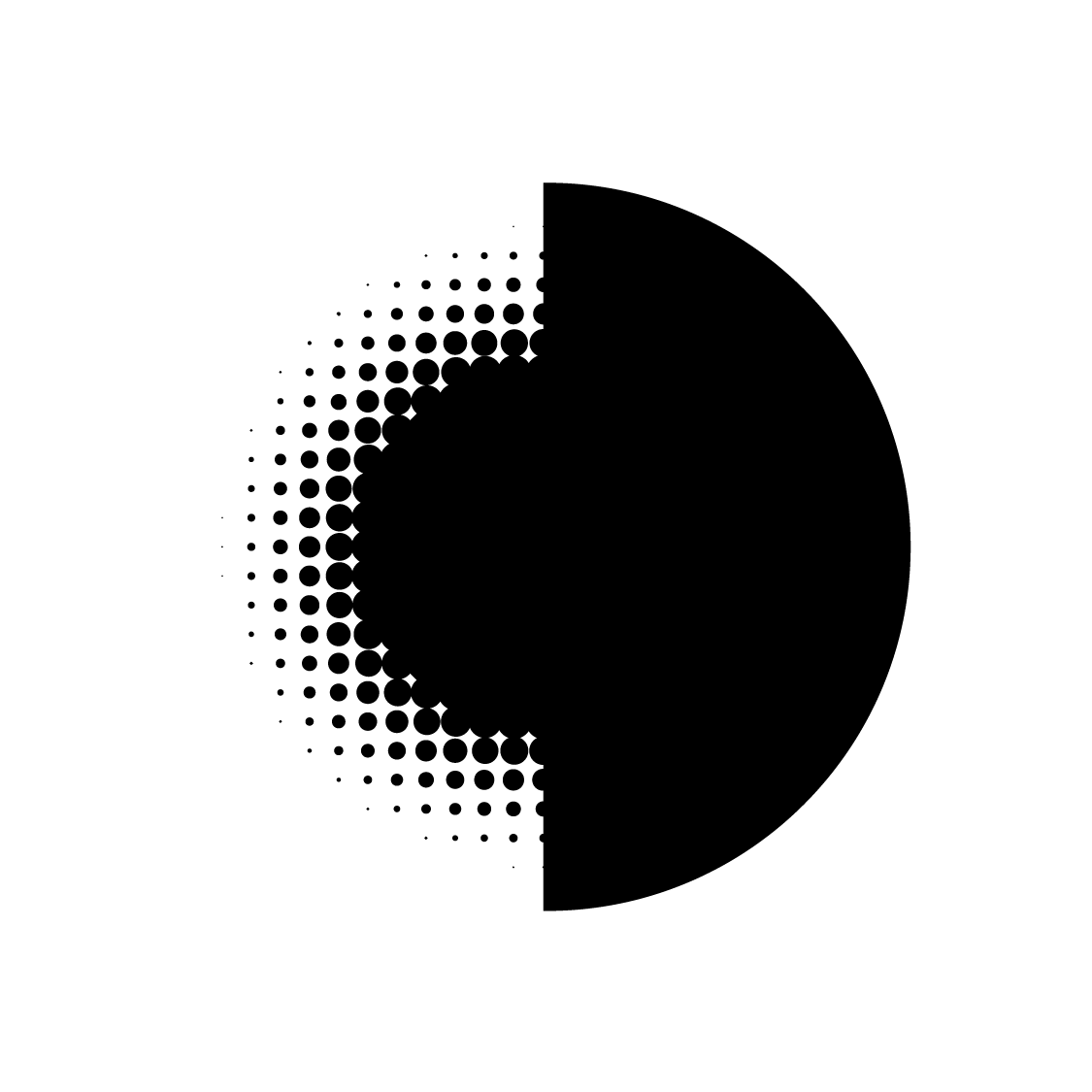Malware detection & protection statistics and insight
Thomas Audunhus | Acting CEO | Servebolt
Enhancements to Malicious Code Scanning Tool
Unified Threat Events Graph
A comprehensive graph displaying the total number of threat events over a specified period, enabling users to:
- Visualize trends and patterns in detected threats.
- Identify peak periods of malicious activity.
- Assess the effectiveness of protection measures over time.
Detailed Threat Lists
Two distinct lists providing in-depth information on threats:
Active Threats
A real-time list of ongoing threats, including:
- File Path: Location of the infected file.
- Filename: Name of the malicious file.
- Malware Classification: Category of the detected malware.
- Malware Type: Specific type of malware identified.
- File Size: Size of the infected file.
- Status: Current state (e.g., detected, remediated).
- Detected At: Timestamp of when the threat was identified.
- SHA256: Unique hash for file verification.
Historical Events
A record of past threats, detailing:
- File Path: Original location of the infected file.
- Filename: Name of the malicious file.
- Malware Classification: Category of the detected malware.
- Malware Type: Specific type of malware identified.
- File Size: Size of the infected file.
- Status: Final state (e.g., cleaned, quarantined).
- Cleaned At: Timestamp of when the file was sanitized.
- Quarantined At: Timestamp of when the file was isolated.
- Stored At: Location where the file is stored post-quarantine.
- SHA256: Unique hash for file verification.
Last Scan Timestamp
Display the date and time of the most recent scan to inform users of the currency of their security status.
These features aim to provide users with a clear, comprehensive view of their website's security status, facilitating informed decision-making and prompt action against malicious threats.
Log In