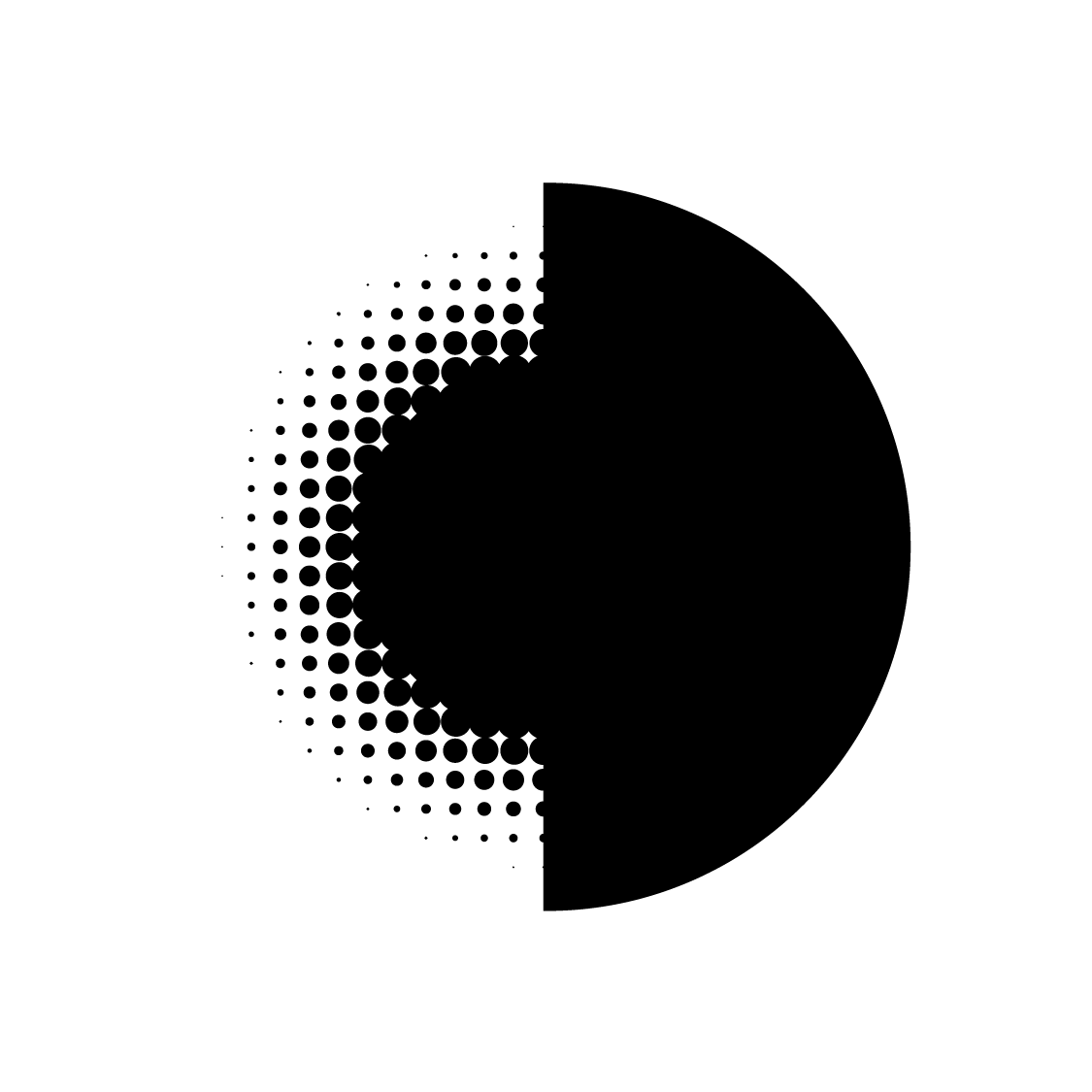Copy cron jobs
available
Stian Hjulstad Nilsen
Some odd spacing is added when copying cron jobs from the new Admin Panel interface. I'd also prefer a button to copy a full command.
The command looks like this when copied to the terminal:
flock <200b>-n <200b>~/<200b>.wp_cron_as.lock <200b>wp <200b>action-scheduler <200b>run <200b>--path=/<200b>kund
er/<200b>serveb_11817/<200b>stians_16231/<200b>public <200b>--quiet
I rather expect the command to look like this:
flock -n ~/.wp_cron.lock wp cron event run --due-now --path=/kunder/serveb_11817/stians_16231/public --quiet
Log In
Thomas Audunhus | Acting CEO | Servebolt
available
The problem with copying the cronjob command has been fixed and deployed in the new admin panel available at adminv3.servebolt.com
Anton Oliinyk
I'm getting the same for a manually created cron job running a shell script. It adds one or more zero-width spaces after each slash in the path and then it couldn't find the file. I think it happened because I copied a path from an auto-generated cron job on the same screen, while the paths there are displayed with invisible space HTML entities after slashes, which are then copied and pasted as zero-width space characters.
Thomas Audunhus | Acting CEO | Servebolt
under review
Jim Nordbø
This seems to be caused by the HTML entity ​ (https://en.wikipedia.org/wiki/Zero-width_space)
See the screenshot below. It also affects the Schedule (which is usually copied as well)